 In today’s society, we’re constantly on the move. Tasks have to be done, deadlines have to be met, etc. So how do you stay sane amidst all this madness? With the help of productivity apps. These little saviors offer benefits from planning your day to checking your progress and to keeping you in check. Without further ado, here are 5 productivity apps for women in Tech and business.
In today’s society, we’re constantly on the move. Tasks have to be done, deadlines have to be met, etc. So how do you stay sane amidst all this madness? With the help of productivity apps. These little saviors offer benefits from planning your day to checking your progress and to keeping you in check. Without further ado, here are 5 productivity apps for women in Tech and business.
1. Canva
 Whether you need graphics for your social media or animations for marketing your product, Canva.com is the place to turn to.
Whether you need graphics for your social media or animations for marketing your product, Canva.com is the place to turn to.
The app is simple to use and very versatile ensuring that you make the most out of it The available drag and drop platform makes the designing process fun and easy.
It also comes with amazing templates to choose from enabling you to create a photo collage and frame your memories.
The best thing is that it’s available for both desktop and mobile so you can design from wherever you are.
2. WinStreak
 Let’s be honest, we all love getting a pat on our back and being told that we did a good job. So if you have no one to do this for you, Winstreak will.
Let’s be honest, we all love getting a pat on our back and being told that we did a good job. So if you have no one to do this for you, Winstreak will.
The app works by letting you set three wins for each day. Initially, I felt three was too little but after a while, I came to understand why. When you set too many goals for a day, you’ll rush through them quickly in an attempt to clear them off. Setting 3 goals enables you to have sufficient time to work on them fully and give each task 100% effort.
Winstreak enables you to track your progress over a week or a month. So whenever you feel not good enough you can see how much you’ve achieved and how far you’ve come.
3. Todoist
 What’s the first thing you think about on a Monday morning? For most, it’s the tasks waiting for them during the week. When you have multiple tasks and deadlines, it’s easy to feel overwhelmed.
What’s the first thing you think about on a Monday morning? For most, it’s the tasks waiting for them during the week. When you have multiple tasks and deadlines, it’s easy to feel overwhelmed.
Fret no more, Todoist.com is here to the rescue. The app works as an online planner. With features such as task prioritization, task management, and progress management, this app is a dream come true for any busy person.
So plan for each day, plan for each awake hour even traction time. This is the time that you take breaks, naps, or walks. Planning for them ensures they don’t collide with other tasks and you remain on track. Bear in mind that the time you plan to waste is never wasted time.
4. Elevate
 Do you have trouble concentrating and constantly shift from one activity to another? If so, Elevate is the app for you.
Do you have trouble concentrating and constantly shift from one activity to another? If so, Elevate is the app for you.
The app is specifically designed to boost productivity and mental agility. Skills needed in the tech and business world. Elevate lets you customize a training focus and you get to choose between 3 and 5 games each day.
The games fully engage your mind and train you to remain focused on a particular task. People who’ve used the app report an increase in reading, writing, and memory skills.
So what are you waiting for? Elevate your mind with the Elevate app today.
5. Wakatime
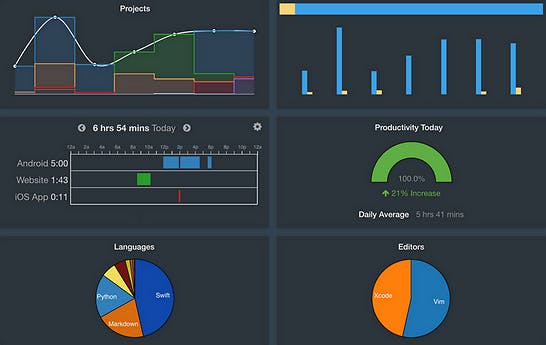
As usual, I saved the best for last. Don’t you just wish you knew how long you’ve coded in a day? Wakatime.com is an extension that every developer needs.
As soon as you install the extension and register on the website, you’re provided with a key. Past the key to your desired text editor or IDE and voila you’re good to go. Once you start coding, it will record your time.
Wakatime works by improving your productivity as each day you’ll be aiming to code for more hours than you did the previous day.
The website provides amazing features such as goal settings and a weekly summary of your code time and the tasks you were working on. You can even set a target goal and treat yourself once you achieve it.
Once you start working with Wakatime, you’ll give a testimonial within no time of how much it’s boosted your productivity.
Final Thoughts
This curated list is made especially for people in tech and business but is useful no matter your profession
Install and try out at least two of these apps and I can guarantee that your productivity will skyrocket. The best thing is that they save you time that you can spend with your loved ones. Comment below on which of the apps you currently use. Cheers!
Kinarah ♥♥️

