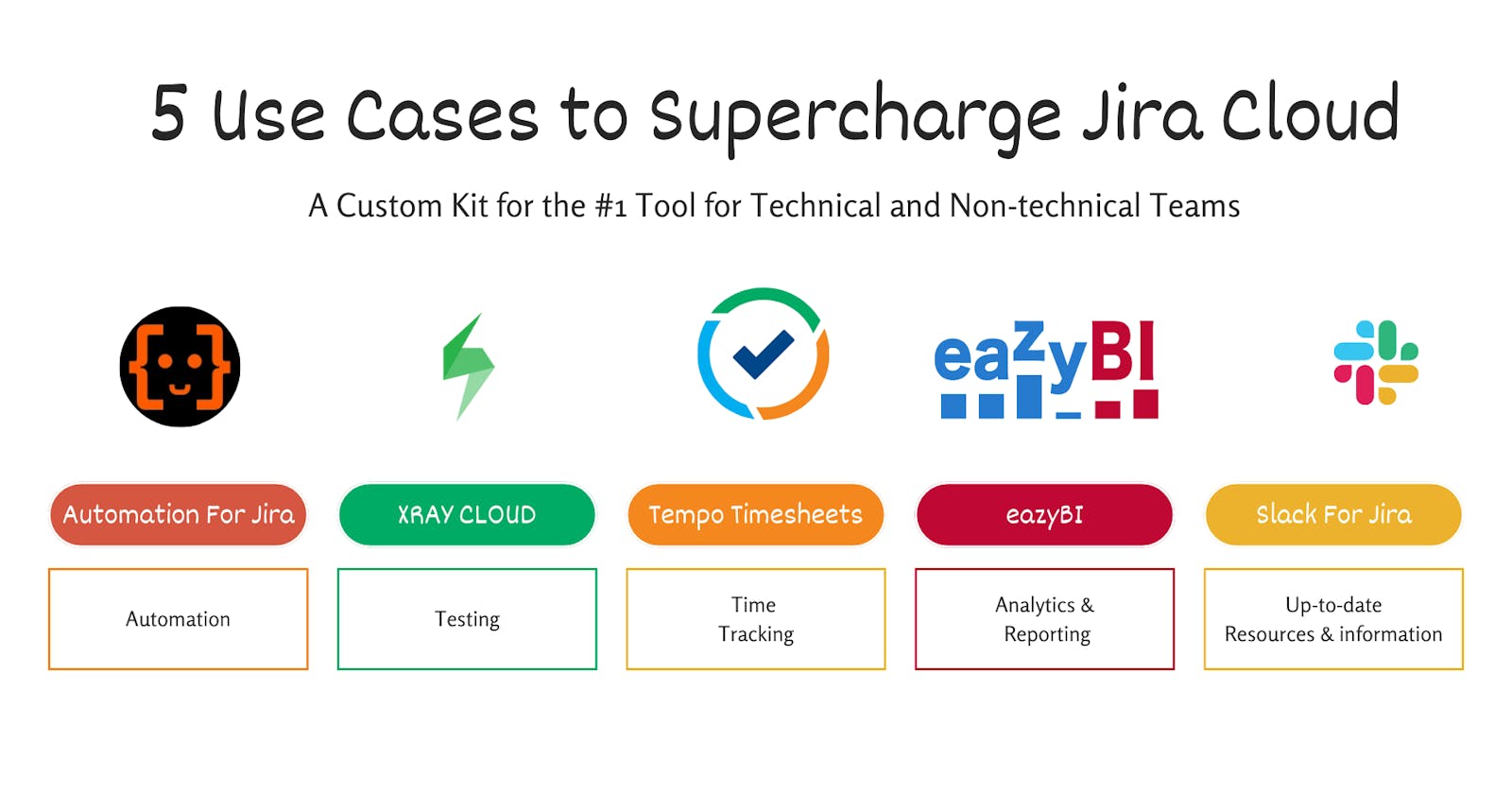5 Use Cases to supercharge Your Jira Cloud Experience
A custom Kit for the #1 tool for technical and non-technical teams
If you are in financial services, retail, software, high tech, automotive, non-profit, government, life sciences, and many more industries and you are looking to stay organized and efficient, then Jira is one of the tools that will help you get there.
As you get deep into Jira, you might get overwhelmed while choosing the best tools to use with or to customize your experience with Jira. This article aims to introduce ideas that you can use to make your Jira Cloud experience worthwhile and meet you team's needs.
What is Jira?
Jira is one of Atlassian's agile work management tool that helps teams collaborate, plan, assign, track, report and manage tasks. It can be used by a variety of industries from software development, Product management, Media & Communication, customer support, Education and Healthcare.
The Atlassian Marketplace has over 900+ Apps and integrations that can help customize Jira for you needs. With these many options, we will explore the 5 most popular use cases to help you get started with Jira Cloud.
You may ask, what is the difference between an app and integration? An app helps you to build on the functionality of a piece of software like Jira whereas an Integration is a connector to a separate piece of software. With that clear let's dive into these use cases;
1. How Automation Saves You time in your work life
Every rule there is starts with a Trigger whether inside or outside Jira and it means we have to listen for that Trigger. A trigger can take the form of an issue created, sending a message to Microsoft Teams or listening to input field value change.
Secondly, there comes a condition that helps us understand the trigger. For example we can refine an issue to be high priority.
Lastly an Action executes the rule.
By simply creating if/then rules in the drag and drop rule builder, your team can stop focusing on what ifs and start focusing on what is next, and the good thing about creating these rules is that, no technical experience is required. Jira automation also comes with automation templates to help you save time on getting started and full transparency to help you see if the automation works before using it from the Audit Log.
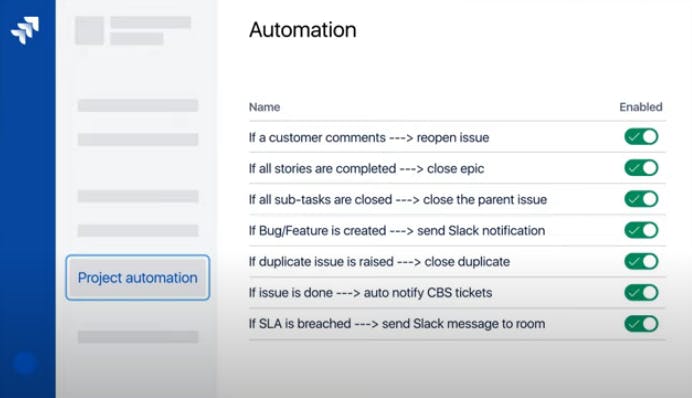 Popular App: Automation for Jira
Popular App: Automation for Jira
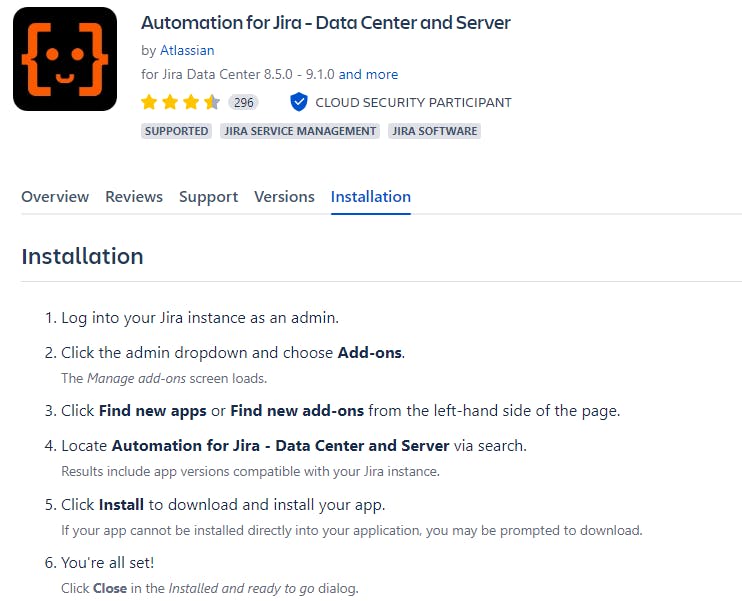 Other automation Apps for Jira Cloud include:
Other automation Apps for Jira Cloud include:
- ScriptRunner for Jira
- Power scripts for Jira
- Jira misc workflow extension
- JSU automation
2. How good test management tools can save your team's valuable time
"Shift-left" testing is a common testing practice that's adopted by Agile practices. It means that tests are done earlier before the development. Instead of taking an approach of testing software later after development. Letting a bug sneak in, defects each phase of development and might cost you 40x the cost of fixing it and it get's even more ridiculously expensive.
Catching mistakes earlier can save valuable time and resources. One of the apps that you can use to minimize bug risks is XRAY For Jira Cloud. It is a full-fledged test management tool that supports an entire testing life cycle which include planning, designing, executing and reporting tests; and hey! it is one of the most used testing app with over 5000 customers across 70 countries.
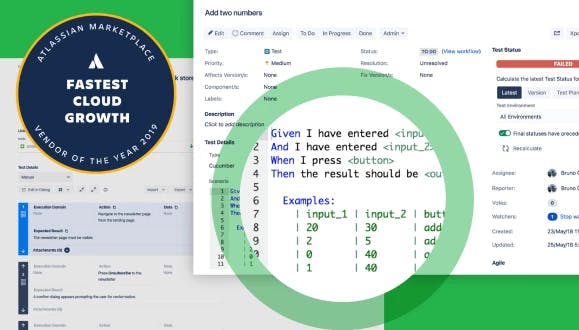
Why Choose XRAY for Jira?
- Realtime visibility into test coverage
- Native support for Behavior Driven Development (BDD)
- Creating a test is easy
- Manual and automated Testing
- Organized Tests
- You can directly describe and raise issues to Jira
- Build Confidence during product release
More Test Management and QA Tools for Jira
3. Analytics Tools and What They can Help you Uncover
Being Data informed is critical for any team. It helps you have an overall overview of your company's projects based on data. It helps you draft better plans and forecasting; increase team productivity and provides key insights that help teams identify trends, risks and opportunities to improve how your teams work.
EAZYBI is one of the analytics and reporting app that can be used with Jira to analyze Jira issues data, and build interactive reports with instant feedback.
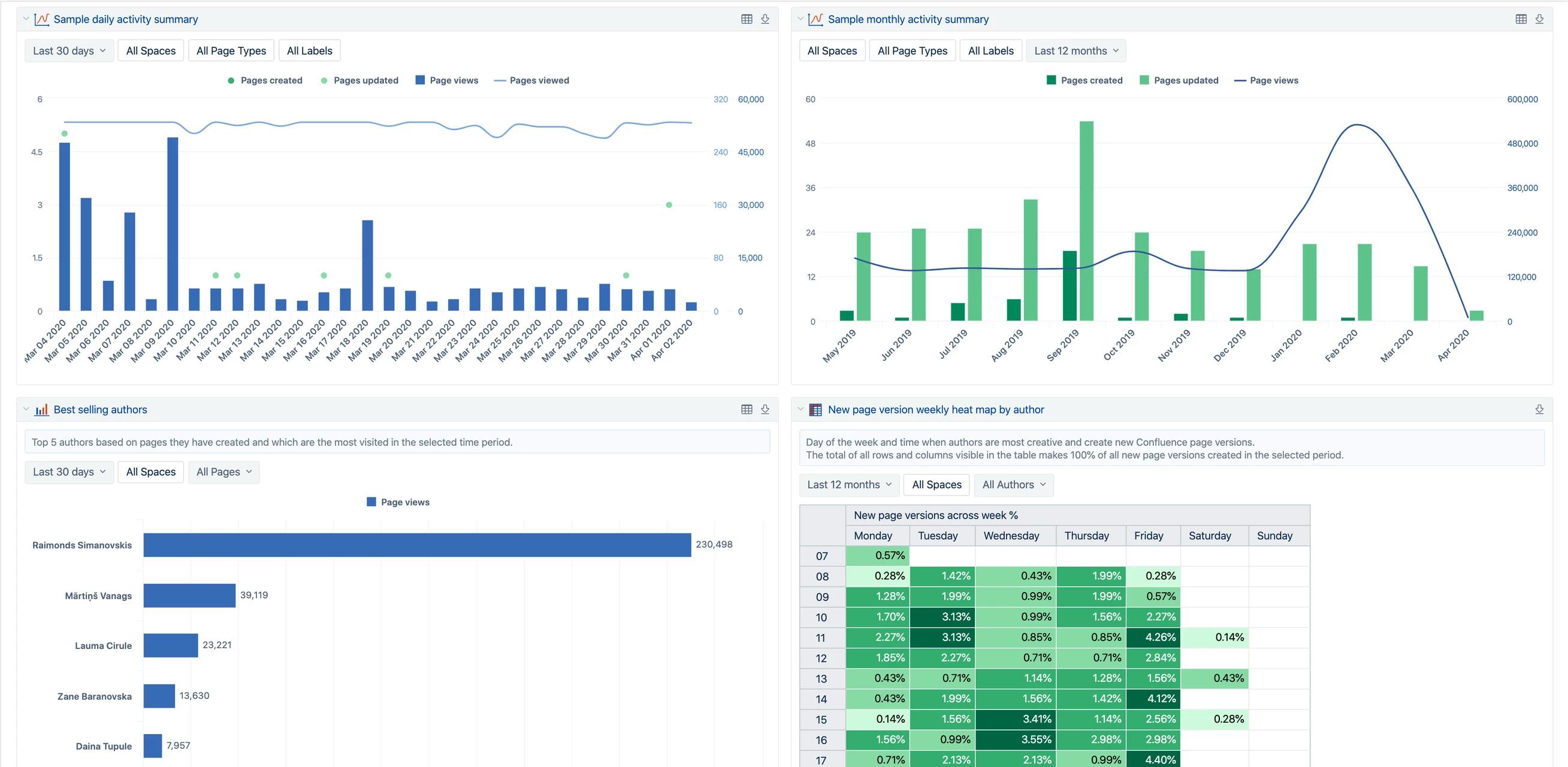
What does eazyBI offer?
- It's a Business Intelligence tool
- Drag-n-drop builder
- Easy explore and gather data on Jira issues
More Analytics and Reporting Apps for Jira in Atlassian marketplace.
4. How a Time Tracking Tool Could Help you Manage your Projects
To better plan your teams time, you need to help them manage their time and generate custom reports to track time spent on projects. This makes them more efficient and productive in their jobs.
Billing customers depending on the time a project took is also effective when it comes to time tracking. In order to satisfy customers, a team should always build with heart and balance. This is one of Atlassian's values. If you need to gather data to send out invoices, time tracking tools can really be of help.
Let's look at Tempo Timesheets, the market leader in automated time tracking for Jira. Tempo helps in making accurate decisions based on up-to-date information from dynamic time reports. It also creates automated reports based on reliable data to help you get detailed information. And most importantly tempo automates Jira issues and saves time so that teams can focus on what adds more value to projects.
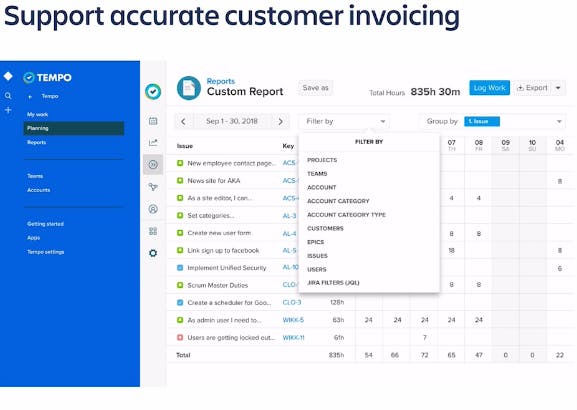 With custom reporting, you can ensure that your team works on the right projects and prepare for the next milestone.
More Time Tracking tools to use with Jira
With custom reporting, you can ensure that your team works on the right projects and prepare for the next milestone.
More Time Tracking tools to use with Jira
5. Important integrations to the tools you may already be using
The Atlassian Marketplace has many Integrations like Gmail, Slack, Microsoft teams, GitHub and many more, which are completely free. Integration are really important especially in cloud SaaS. They allow you to synchronize data in two directions from one product to another avoiding replication of data and moving from one app to the other.
One of the most popular Integration is Jira Cloud for Slack Overall, teamwork can be challenging especially with information bouncing from one person to another. This includes sharing emails, documents and many more. With Slack for Jira you can do away with overabundance of information and focus on tasks with the right information and up-to-date resources from the right people without leaving slack.
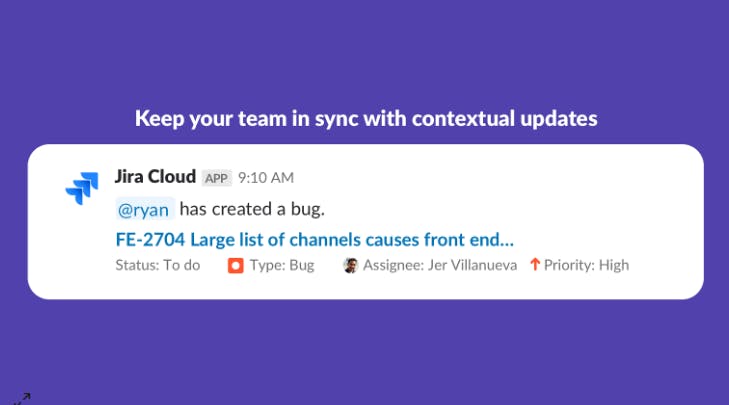
All Integrations for Jira are completely free, and the first four recommended apps are available to use for free for 30 days or at least come with a lighter version that you can upgrade if you need more capabilities implemented. It is also important to note that they are available for both Jira Cloud and Jira Server with just but minor functional differences.
Hope this article may be helpful to you.
Good Luck and Happy Reading!!