Exploratory Data Analysis
How to go about it and why you should make it a habit.
Introduction
Picture this, you are a developer from Nigeria attending Google IO Extended at Strathmore University in Nairobi, Kenya as a speaker. Undoubtedly some of the questions you'll ask yourself in preparation for your journey will be:
- Where is Strathmore University?
- How do I get there? Uber, Taxi, Matatu?
- When is my session beginning?
- In which room/venue will the session be?
- How much time do I have?
- Will my presentation fit within the time allocated, or will I need to make changes?
- Which attendee demographic will I be dealing with? Will there be kids, novices, or pros? Will I need to dumb down my presentation a notch? Among others.
Unknown to you, as you were figuring out the answers to these questions, you just did an Exploratory Data Analysis (EDA). You explored (albeit online), prepared beforehand, understood what to expect, and ultimately improved your delivery on a material day.
Similarly, before embarking on any machine learning project, it is imperative to perform an EDA to ensure that the data at hand is ready for modeling. EDA helps you look at the data to identify obvious errors quickly, understand data patterns within the dataset and unearth relationships/ correlations among variables.
Moreover, it will guide you in detecting outliers and strange events in the data. Think of it like a detective finding puzzle pieces in the data.
In the absence of an EDA, you're basically walking into the data blind as a bat. The chances are high your machine learning model will suffer inaccuracies, and the algorithms might not even work altogether.
What is EDA?
"Exploratory data analysis is an attitude, a state of flexibility, a willingness to look for those things that we believe are not there, as well as those that we believe to be there." John Tukey.
Exploratory Data Analysis (EDA) is a data discovery technique that often employs data visualization methods to investigate datasets and summarise their outstanding characteristics. It acts as a guide to how best to manipulate data to get the desired answers, thus making it easier to discover patterns, test a hypothesis, and spot anomalies.
In addition, performing an EDA provides you with a better understanding of data set variables and the relationships between them and guides your choice of statistical techniques to be used during model building.
How Do We Go About It?
For the following section, I will be sharing some python code snippets to help you follow along.
1. Import the data
Import the data you're working with into your IDE, be it Jupyter Notebooks or Google Colaboratory. I found Colab to be more user-friendly for writing fast code without requiring a lot of environment setup. The fact that it runs on the cloud also gives that added assurance that your code is autosaved and only a login away.
So start coding from your work desktop, go home, and continue where you left on your laptop. However, it also means no offline coding as it requires internet access to work, and files uploaded to the service only last the entirety of the session. But I digress…
dataset = pd.read_csv(r'Job_Frauds.csv', encoding="ISO-8859-1")
dataset
2. Check Your Data Types.
Remember how you needed to know the demographic of the attendees to your Google IO presentation; same case here. You will need to understand the data types you will be working with. A simple function to do this would be
dataset.info()
Output
<class 'pandas.core.frame.DataFrame'>
RangeIndex: 17880 entries, 0 to 17879
Data columns (total 16 columns):
# Column Non-Null Count Dtype
--- ------ -------------- -----
0 Job Title 17880 non-null object
1 Job Location 17534 non-null object
2 Department 6333 non-null object
3 Range_of_Salary 2868 non-null object
4 Profile 14572 non-null object
5 Job_Description 17879 non-null object
6 Requirements 15185 non-null object
7 Job_Benefits 10670 non-null object
8 Telecommunication 17880 non-null int64
9 Comnpany_Logo 17880 non-null int64
10 Type_of_Employment 14409 non-null object
11 Experience 10830 non-null object
12 Qualification 9775 non-null object
13 Type_of_Industry 12977 non-null object
14 Operations 11425 non-null object
15 Fraudulent 17880 non-null int64
dtypes: int64(3), object(13)
memory usage: 2.2+ MB
This further helps you see the column names in your dataset and the number of filled entries per column (non-null values). Speaking of null values, this brings us to the next step.
3. Check for Null Values
Ideally, you want to check for null values as they could vastly affect your data.
dataset.isna().sum()
Output
Job Title 0
Job Location 346
Department 11547
Range_of_Salary 15012
Profile 3308
Job_Description 1
Requirements 2695
Job_Benefits 7210
Telecommunication 0
Comnpany_Logo 0
Type_of_Employment 3471
Experience 7050
Qualification 8105
Type_of_Industry 4903
Operations 6455
Fraudulent 0
dtype: int64
Kindly note that a lot of consideration is needed when dealing with null values. You can either omit /drop the blank entries, fill them with values of a measure of central tendency (mode, mean, median), or add custom values for each empty cell. The easiest way to eliminate them would be to delete the rows with the missing data for missing values. However, this has the downside: it could result in loss of information. Additionally, this approach works poorly when the percentage of missing values is excessive compared to the entire dataset.
If, however, you chose to drop, then you could write a function to evaluate the number of nulls as a percentage of the column entries, and, based on a predetermined value, drop those columns. Say drop all columns where the null percentage is greater than 60% of column values
nan_cols = []
for col in dataset.columns:
nan_rate = dataset[col].isna().sum() / len(dataset)
# display null value rate
print(f"{col} column has {round(nan_rate, 2) * 100}% of missing values")
# add columns with more than 60% missing values to the empty list
if (nan_rate > 0.6).all():
nan_cols.append(col)
# display list of columns that will be dropped
print(f"Columns {nan_cols} have more than 60% of missing values and will be dropped")
dataset = dataset.drop(columns=nan_cols)
Output
Job Title column has 0.0% of missing values.
Job Location column has 2.0% of missing values
Department column has 65.0% of missing values
Range_of_Salary column has 84.0% of missing values
Profile column has 19.0% of missing values
Job_Description column has 0.0% of missing values
Requirements column has 15.0% of missing values
Job_Benefits column has 40.0% of missing values
Telecommunication column has 0.0% of missing values
Comnpany_Logo column has 0.0% of missing values
Type_of_Employment column has 19.0% of missing values
Experience column has 39.0% of missing values
Qualification column has 45.0% of missing values
Type_of_Industry column has 27.0% of missing values
Operations column has 36.0% of missing values
The fraudulent column has 0.0% of missing values
Columns ['Department,' 'Range_of_Salary'] have more than 60% of missing values and will be dropped
4. Statistical Insights
You can generate measures of central tendency and other statistical data insights using the .describe() function. This includes information on the:
- Count
- Mean
- Quartile ranges
- Maximum
- Minimum
- Standard deviation of the data.
dataset.describe()
5. Dropping Duplicate Rows
Do this to eliminate redundancies in the dataset
print(dataset.shape)
dataset = dataset.drop_duplicates()
print(dataset.shape)
Output
(17880, 16)
(17592, 16)
The number of rows in the dataset reduced to 17592 after the elimination of 288 duplicate entries
6. Column Splitting
At times, too much information per column/feature could end up making that column useless. For example, a column with "US, NY, New York" won't be beneficial to your analysis especially if you intended on doing geographical plotting visualizations. In cases such as these, splitting this column into three namely Country, State and City make more sense.
# split columns and add new columns to the dataset
dataset[['Country', 'State', 'City']] = dataset['Job Location'].str.split(',', n=2, expand=True)
# display the dataframe
dataset
Output
Country State City
US NY New York
7. Data Imbalance
This mainly applies to classification problems where we have binary output, say 0 and 1. A classification data set with skewed class proportions are considered imbalanced.
dataset.Fraudulent.value_counts()
Output
0 17014
1 866
Name: Fraudulent, dtype: int64
The data above is highly imbalanced with a minority class to majority class ratio of 1:19.6. This poses a real problem for classification models as the model will spend most of its time on false examples and not learn enough from true ones. We will not dwell on imbalanced data as it is an entire topic on its own. That said, however, you could look into techniques to remedy this such as;
- Downsampling - train the model on a disproportionately low subset of the majority class
- Upweighting - Taking the factor by which you downsampled, and adding an example weight to the downsampled class equal to that.
8. Pandas Data Profiling
At this point, you're probably asking the lazy question, "Is there an easier way to get this done?" And I respect that because that exact line of questioning is what makes for a good programmer (Other than knowing how to Google of course).
In my time as a data masseur, I have found that employing pandas' data profiling function works like a charm. Get this, it summarises the dataset, generates a report structure, and renders it in HTML all in just 4 lines of code. Start by importing the required libraries
# Installing panda profiling requirements for exploratory data analysis
! pip install https://github.com/pandas-profiling/pandas-profiling/archive/master.zip
Use it
# Using panda profile to get an overview of the data
profile = ProfileReport(dataset, title="Job Listings", html={'style': {'full_width': True}}, sort=None)
profile.to_notebook_iframe()
# to save or output the file
profile.to_file(output_file = "JobFraud.html")
The code above will; Display a descriptive overview of the data sets i.e
- the number of variables,
- observations,
- total missing cells,
- duplicate rows,
- memory used and
- the variable types.
Generate detailed analysis for each variable in the set. This is everything from;
- class distributions,
- interactions,
- correlations,
- missing values,
- samples and
- duplicated rows.
Get you a rendered HTML report that you can save for later. Output
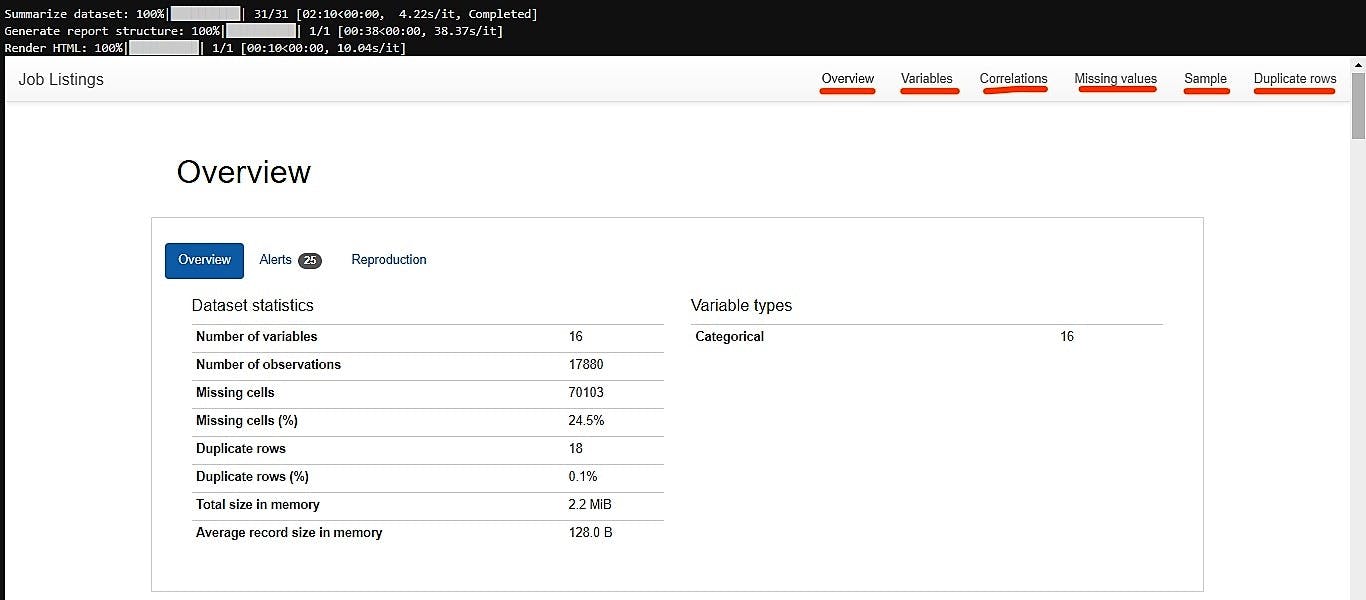
9. Visualizations
A picture speaks a thousand words but in data, it sings in a million beautiful graphs. Visualizations breathe life into data. Transforming crowded digits into interactive plots that convey the same message or more in a fraction of the time. There exists numerous tools that come in handy when doing EDA visualizations. Some of them are seaborn, matplotlib, pandas, Plotly, and cufflinks. Some common plots used are bar plots, count plots, violin plots, histograms, and correlation matrices.
Conclusion
Needless to say, a better understanding of your data beforehand greatly improves the quality of your model's outcome. An in-depth EDA also goes a long way in improving the confidence you have with your data and could help you in formulating your hypotheses moving forward. Moreover, it will greatly reduce your time to production and make your work easier.
Some will say that's being lazy, and to that, I say, "May the lazy ones assemble". In data science, it's okay to be "lazy". It means you will always look for the fastest, easiest way to get the job done. If that's what you train your algorithms to do, then why can't you? "And that's on optimization!"
That has been it from me. See you on the next one. Be Safe. Be Kind. Peace.
